Overcoming permission issues in the Google Play Store for BuffaloGrid
Jan 12, 2023 - 4 min read

About BuffaloGrid
I am an Android Mobile App developer for BuffaloGrid. In this blog, I will discuss a recent issue I encountered regarding Google Play Store permissions. BuffaloGrid revolves around its Hub and Android App. The Hub, powered by solar energy, serves an average of 600 people and can:
- Charge 10 phones simultaneously.
- Support thousands of downloads a day.
- Allow 20 devices to stream content at the same time.
In regions where mobile internet is too slow to support streaming, the BuffaloGrid app connects to our Hub, providing a seamless streaming experience. Preloaded educational, sports, and entertainment content can be downloaded directly from the Hub to a user’s phone, all without needing an internet connection.
The problem encountered
We developed a feature that allowed users to download the BuffaloGrid app directly from physical hubs via a QR code scan. However, it became challenging to ensure users always had the latest version, as well as to push updates effectively. To solve this, I developed a feature that alerts users with a notification when a newer app version is available. Behind the scenes, the app calls an API from the hub, and if a newer version is available, users are notified and prompted to download and install the latest APK. The feature was initially deployed in Bangladesh.
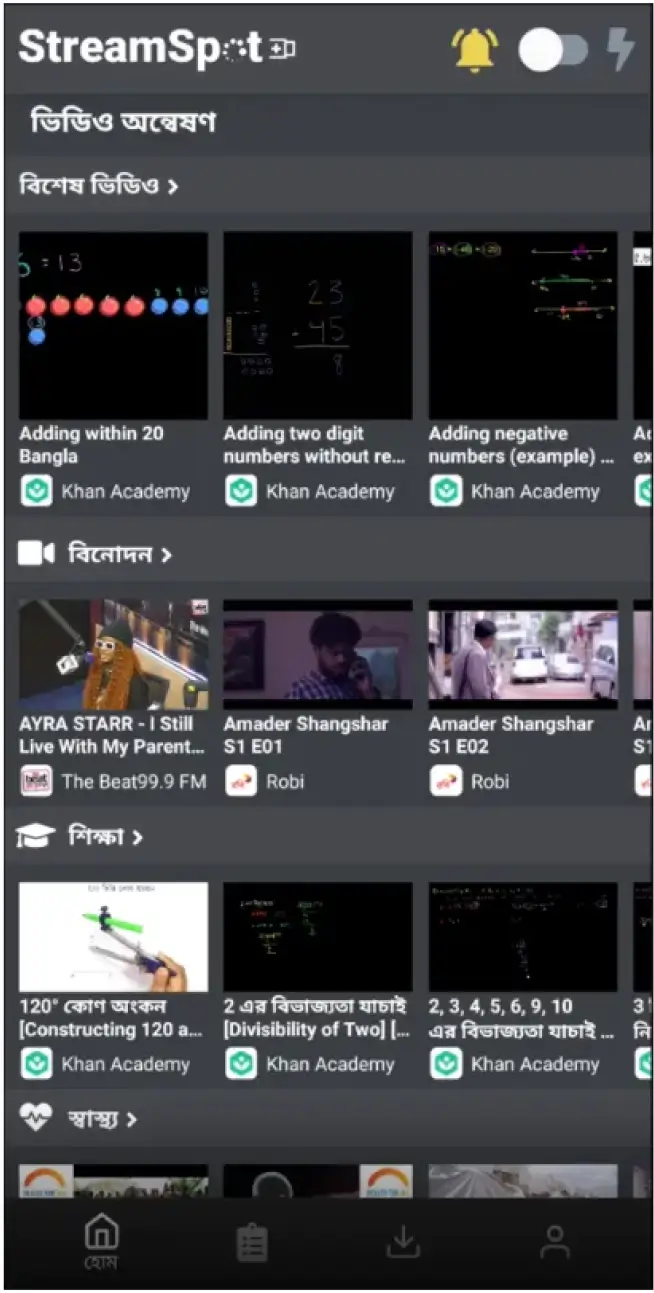
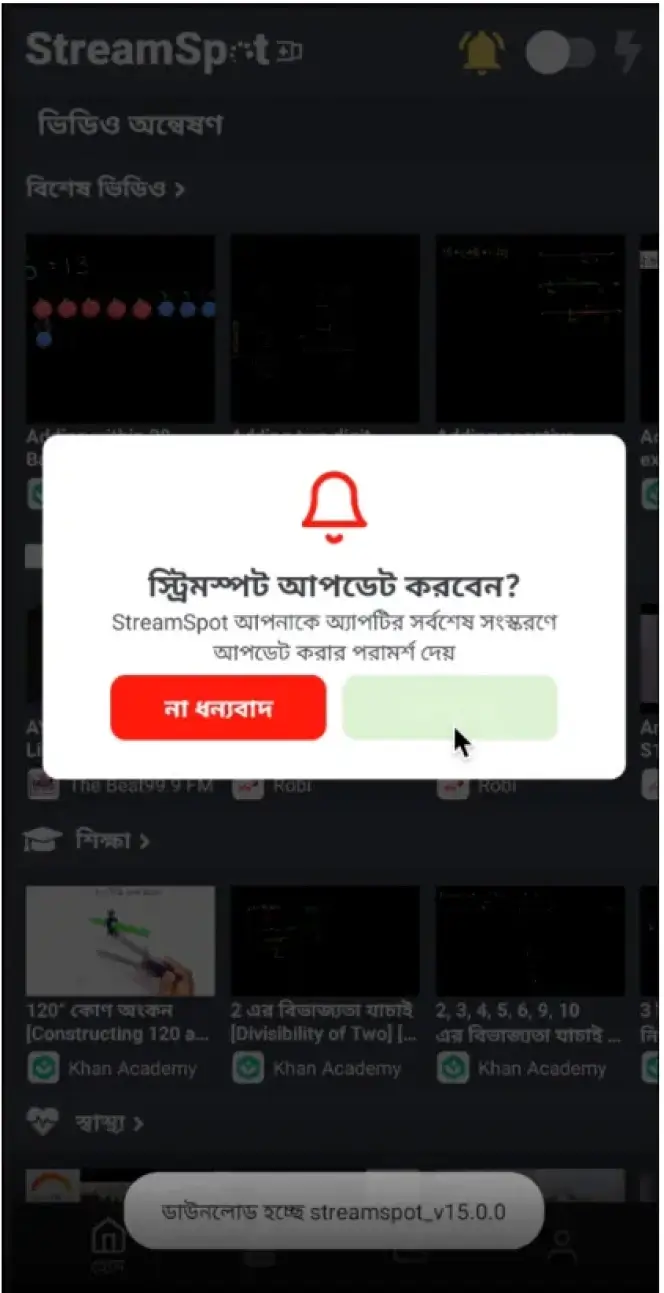
The solution
The Google Play Store rejected this new feature due to the REQUEST INSTALL PACKAGES permission. To resolve this, we created two versions of the app:
- Hub version: Downloaded when a user scans the QR code from the hub.
- Store version: Automatically downloaded from the Google Play Store, with updates managed through the Play Store's settings.
The process
To implement the two versions, I researched and created new flavours of the Android app. Here are related blogs that provide further information on each step:
- How to create a new Android Flavour of your app
- How to sign a new flavour of your Android app
- How to update Circle CI config to send Build Artifacts to Azure
Final outcome
After completing all stages, we now have two app flavours: BuffaloGrid, which is downloadable via the Play Store, and StreamSpot+, which can be downloaded from a hub via a QR code. Below is an image of the physical hub showing the updated options.
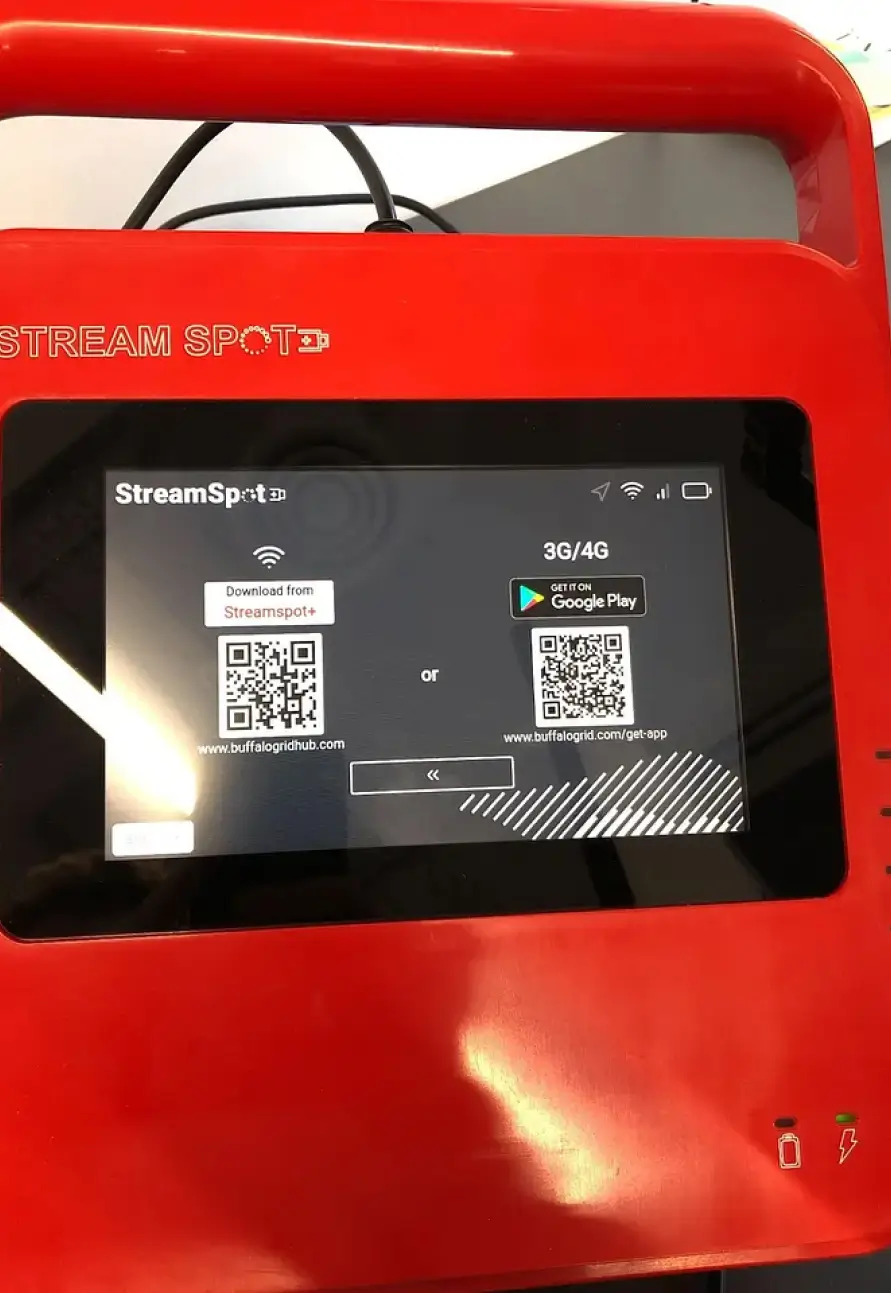
I hope these blogs serve as useful guidance for anyone facing similar challenges. Thanks for reading!